Run LLM output safely in the cloud
IronWorker lets you execute AI-generated code in secure Docker containers. No local setup. No risk. Just run.
- Fully isolated execution in secure sandboxes
- Simple CLI setup
- All programming languages are supported
- Ideal for LLM agents and dynamic workflows
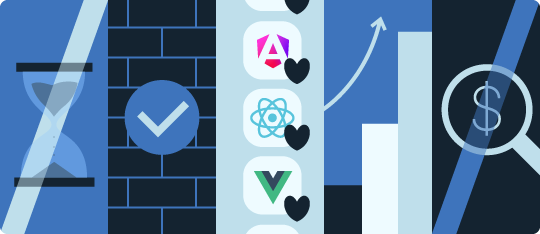
Benefits
- Faster time-to-value — run AI-generated code instantly without infrastructure setup
- Improved safety — sandboxing protects your app and data from untrusted or buggy code
- Developer-friendly — works with familiar tools and simple config
- Scales with your needs — process one task or thousands with no architectural changes
- Predictable costs — no usage-based billing or hidden charges

Get started in 5 minutes
1
Create your Iron account at hud-e.iron.io/signup.
2
Download your iron.json credentials from the dashboard.
3
Install the CLI and SDK.
bash
curl -sSL https://cli.iron.io/install | sh gem install iron_worker
4
Run your AI-generated code. The simplest way is to pass your code in run_code(...) function. Here is a ruby code sample:
require 'iron_worker' client = IronWorker::Client.new client.run_code(%Q[puts "Hello World!"], "iron/ruby")
The first parameter of the function is your code. The second is the Docker image you want it to run in. Make sure to run the above code in the same directory where iron.json file is located.
Use cases
Running code from LLMs or agent frameworks
Data processing pipelines with dynamic logic
AI experiments in secure cloud environments
Educational tools for learning AI programming
No usage-based billing
Unlimited executions. No workflow unit limits. Predictable costs
What developers are saying
"We ship features where the code is written by AI. IronWorker runs it in isolation—perfect."
Product Lead
DevTool Company
"Running LLM code in production is scary. IronWorker makes it safe."
AI Engineer
Robotics Startup
